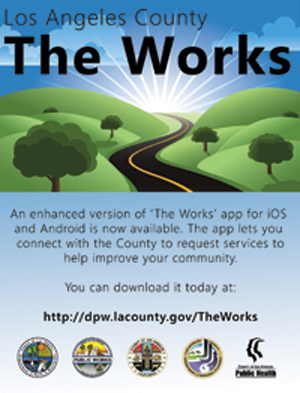How do I...?

Mobile Library Apps
LA County Lib | Overdrive Media Console | hoopla | Zinio | Mango Mobile | Freegal App |
Tutor.com To Go | Access my Library | OneClick Digital | Reference USA |
Apps from other County Departments
LA County Lib
Try our mobile app for smartphones!
- Find a library
- Check your account
- Search the catalog
- Place holds
- Ask a librarian
- and more!
Available for Apple, Android, and Windows devices.
How do I get it?
Visit colapublib.org/mobile/ on your smartphone. Or snap this code with your code reader.
Or you can visit the iTunes App Store, Android Google Play .
OverDrive Media Console
The Overdrive Media Console lets you download ebooks and audiobooks directly to your smartphone or tablet, without using a computer at all!
Features include:
- Audiobook sleep timer: Set the timer and your book shuts off when you do.
- Sepia eBook display: Enjoy easy-on-the-eyes reading that looks just like a paper book.
- eBook orientation lock: Enable this setting, and you can rock without the roll!
- Return eBooks right after reading so you can dive into the next one.
Available for Apple, Android, and Windows devices.
How do I get it?
Visit the iTunes App Store or Android Google Play. Overdrive's site also has download links for the OMC for all supported devices.
>> back to tophoopla digital
Free streaming digital videos, music, and audiobooks on your smartphone or tablet.
You will need your County of Los Angeles Public Library card and a device with an internet connection. Be aware data rates may apply when streaming to your device. We suggest using a Wi-Fi connection.
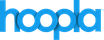
How do I get it?
Visit the iTunes App Store or Android Google Play.
Once installed click Sign Up (top right) and create an account with your email address and library card number. Create a password. Select County of Los Angeles Public Library. You do not need to enter a PIN.
>> back to topRBDigital
The RBDigital app (formerly Zinio for Libraries) allows you to check out and read magazines as well as audiobooks from OneClick Digital.
Get the app for:
>> back to topMango Mobile
Want to learn a new language or brush up before you take a trip? Mango Mobile offers many of the same features that Mango Languages online does.
When you sign in with your account, you get access to more than 34 foreign language courses and 14 English as a second language courses.
To use the mobile apps, you will need a Mango Languages account. Set one up now.
How do I get it?
Visit the iTunes App Store. Note that the graphics are optimized for the iPhone and iPod Touch, and the app only works on iOS 4.0 and greater.
Visit Android Google Play.
>> back to topFreegal Music
Find new music or old favorites, and download three DRM-free songs per week with your library card. Freegal apps are available for iOS (iPod, iPhone, iPad) and Android devices. Now you can download music from Freegal on the go!
Download the app to your mobile device. Once installed, find enter your zip code or city, and find the County of Los Angeles Public Library. Enter your library card number and browse, search and download music directly to your mobile device. You can download up to five songs per week.

How do I get it?
Visit the iTunes App Store for iPhone, iPad, or iPod Touch.
Visit Android Google Play for Android phones and tablets.
>> back to topTutor.com To Go
Get help for those tricky homework questions from a tutor on your iPad or iPhone.
Features include:

- Connect to a live tutor for one-to-one help in math, science, social studies, and English.
- Save and review past one-to-one tutoring sessions.
- Store essays, assignments, or photos of homework problems in your Tutor.com Mobile Locker, which you can then share with a tutor.
- Access thousands of educational resources from the SkillsCenter™ Resource Library.
How do I get it?
Tutor.com To Go is only available on Apple devices.
To get the app visit the iTunes App Store for iPhone, iPad, or iPod Touch.
>> back to topAccess my Library
Access the electronic resources the library provides through Gale at no cost and without your library card. Resource available to our patrons include Biography In Context, Career Transitions, Chilton Library, Opposing Viewpoints, PowerSpeak Languages, and many more.
Download the app to your mobile device. When you open the app it will locate the library closest to you (or inside a 10 mile radius). When you have the correct library selected you can access all our Gale electronic resources.

How do I get it?
Visit the iTunes App Store for iPhone, iPad, or iPod Touch.
Visit Android Google Play for Android phones and tablets.
>> back to topOneClick Digital
Do you enjoy checking out audiobooks from OneClick Digital? Well now you can access all of the same great audiobooks from your iPhone, iPad, or Android device.
Login with your OneClickdigital account and choose your library. Then download audiobooks directly to your device.
![]()
How do I get it?
Visit Android Google Play for Android phones and tablets.
To get the app visit the iTunes App Store for iPhone, iPad, or iPod Touch.
>> back to topReferenceUSA
Want to access the ReferenceUSA database on your iPad? Simply download the ReferenceUSA app from the iTunes store and search the database at your leisure.
Use the app to:
- Find new business opportunities.
- Research executives and companies.
- Track down addresses and phone numbers.
- Search for jobs.
How do I get it?
The ReferenceUSA app is only available for the iPad.
To get the app visit the iTunes App Store.
>> back to top