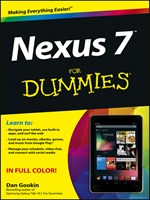Nexus 7 For Dummies (Google Tablet)
Nexus 7 For Dummies (Google Tablet)
by Dan Gookin
Friendly advice on leveraging the power of the new Nexus 7 Google tablet!
The arrival of the new Nexus 7 Google tablet is eagerly awaited, thanks to its cutting-edge software, top-notch hardware, unprecedented abilities, and nine-hour battery life. This easy-to-understand, engaging guide covers everything you need to know about this amazing Android tablet. Bestselling Dummies author Dan Gookin uses his friendly writing style to deliver clear instructions for setting up, navigating, and using the device. You'll learn to use all your favorite Google applications that come loaded on the device, personalize it, and much more.
- Walks you through the touchscreen, wireless access, and software updates
- Demonstrates how to download, shop for, and fill your Nexus 7 with movies, e-books, games, and music
- Helps you keep on top of your schedule and appointments and pursue your interests and hobbies with the latest apps and websites
- Offers guidance on using your device to navigate from here to there and stay connected with friends and family while you're away
Nexus 7 For Dummies is an essential companion to your other new companion: the Nexus 7!
Friendly advice on leveraging the power of the new Nexus 7 Google tablet!
The arrival of the new Nexus 7 Google tablet is eagerly awaited, thanks to its cutting-edge software, top-notch hardware, unprecedented abilities, and nine-hour battery life. This easy-to-understand, engaging guide covers everything you need to know about this amazing Android tablet. Bestselling Dummies author Dan Gookin uses his friendly writing style to deliver clear instructions for setting up, navigating, and using the device. You'll learn to use all your favorite Google applications that come loaded on the device, personalize it, and much more.
- Walks you through the touchscreen, wireless access, and software updates
- Demonstrates how to download, shop for, and fill your Nexus 7 with movies, e-books, games, and music
- Helps you keep on top of your schedule and appointments and pursue your interests and hobbies with the latest apps and websites
- Offers guidance on using your device to navigate from here to there and stay connected with friends and family while you're away
Nexus 7 For Dummies is an essential companion to your other new companion: the Nexus 7!